Getting Technical – May 2025
When is the 2025 Esri Canada Federal GIS Conference? How can you create and publish oriented imagery datasets? How do you provide feedback to the Community Map of Canada? How can you integrate GeoAI into ArcGIS? Get answers to all these questions and more in this month’s edition of Getting Technical. Read it now.
Must Reads
The Esri Canada User Conference Is Back – Register Now!
November 3–4, 2025 | Toronto, Ontario
The Esri Canada User Conference is returning to Toronto and we can't wait to see you again! We hope you’ll make plans to join us at this national event!

Register today for the 2025 Esri Canada User Conference in Toronto, Ontario.
Esri Canada Federal GIS Conference
October 7, 2025 | Ottawa, Ontario
Make plans to join us at this exclusive event that explores how the federal government is using the geographic approach to derive powerful insights and make data-driven decisions for all Canadians.
Blogs
Sharing ArcGIS Flight drone location with ArcGIS QuickCapture and ArcGIS Survey123

You can fly a simulation mission in ArcGIS Flight without a drone.
Did you know that ArcGIS Flight can pass a drone’s position to other mobile apps like ArcGIS QuickCapture and ArcGIS Survey123? Read the blog to learn how!
Oriented Imagery in ArcGIS Pro: Create & Publish to ArcGIS Online
Discover how to create and publish oriented imagery datasets in ArcGIS Pro and ArcGIS Online with this easy-to-follow guide. Perfect for showcasing your imagery like a pro!
Bridging GIS and BIM: The technical path to integration
Connect spatial context with design precision. In this post, explore how GIS–BIM integration helps AEC teams work smarter, cut delays and deliver more resilient, more data-driven projects.
View all additional blogs on the Esri Canada Resource Hub.
Videos
Conditional Visibility in ArcGIS Field Maps
Alex Moore introduces conditional visibility and how it can be added to a form created in ArcGIS Field Maps. He demonstrates how it works in Map Viewer and how to add it in the Field Maps Designer form builder.
How to Provide Feedback to the Community Map of Canada
Have you ever looked at a basemap and something looked just a little bit off? We want to know about it! In this GeoSnap, we'll show you how you can provide the Community Map of Canada team your feedback to make our basemaps even more accurate for everyone.
How to Embed Apps in ArcGIS Experience Builder
Learn how to embed apps in ArcGIS Experience Builder to enhance your web applications. Discover how to seamlessly integrate internal and external content like websites, dashboards or other apps, creating a more dynamic and unified user experience.
Creating Pages in ArcGIS Experience Builder
Discover how to design different pages with unique layouts, content and widgets, providing a clear and organized user experience.
Training
Introduction to Geospatial Concepts for Intelligence Using ArcGIS AllSource
Esri Canada Seminars & Webinars
Master GeoAI in ArcGIS: Tips and Strategies (in French)
June 4, 2025

In this session, we’ll explain how to integrate GeoAI into ArcGIS by exploring dedicated tools and machine learning models and their applications. Special attention will be given to smart assistants and generative AI, which streamline automation and optimize GIS workflows. Tips and strategies will be shared on how to fully leverage these technologies and transform geospatial analysis.
The Upgrade Compass: Finding Your North in Enterprise Versions
June 25, 2025
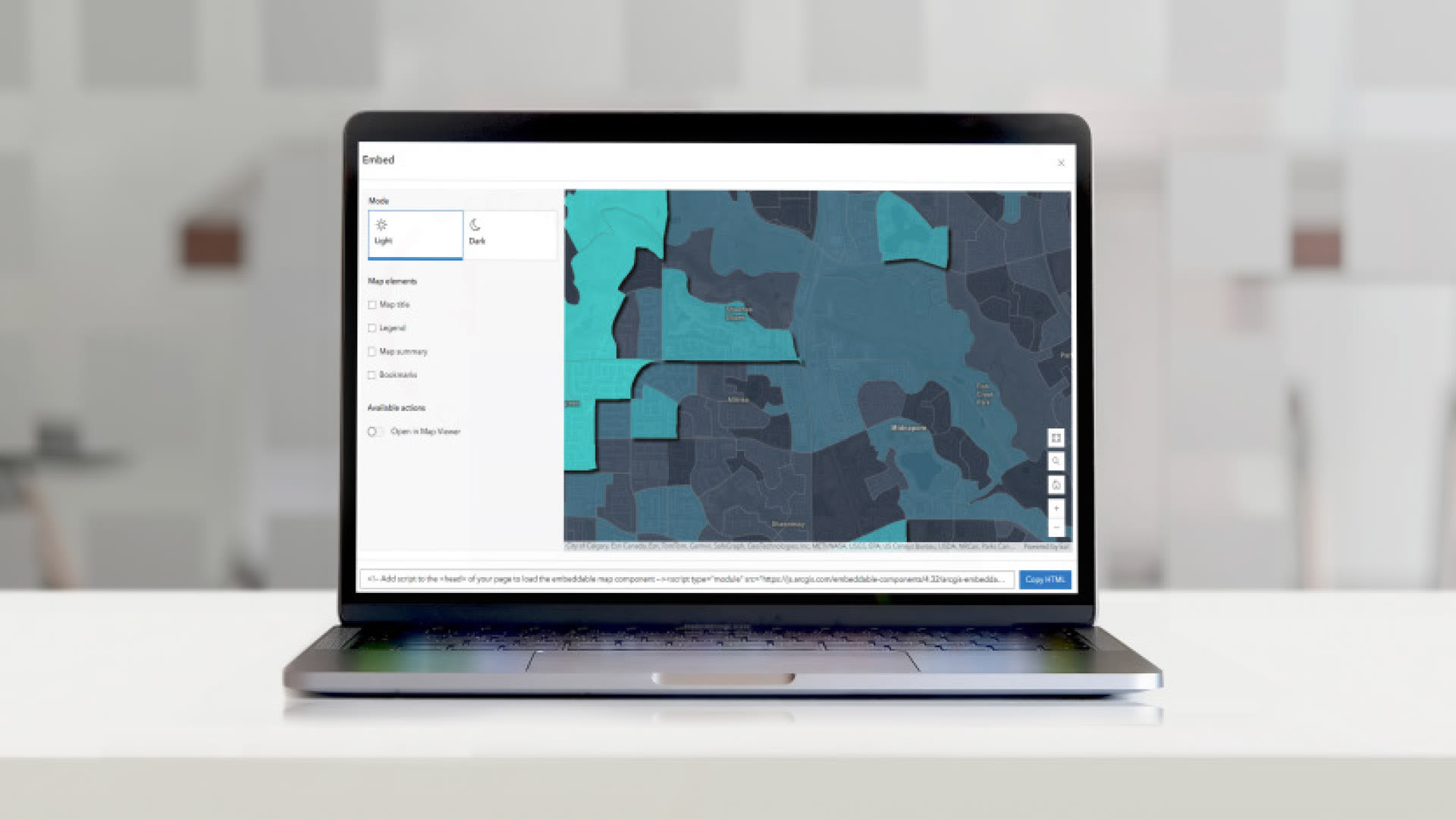
If you’re weighing the advantages of ArcGIS Enterprise version 11.5 or trying to determine the best direction for your organization, this webinar offers a comprehensive upgrade guide. We’ll highlight key features and showcase invaluable functionality that can enhance your team’s productivity. Our aim is to help you navigate the choices ahead with clarity—whether you decide on a brief upgrade to 11.4 or a more thoughtful migration to 11.5, we’ll help you figure out your path to 12.0 and beyond. The future of your GIS starts with the right decisions today!
Missed last month’s recording? No problem, check out the recordings: View recorded seminars | View recorded webinars

Service Packs, Patches & Product Support Updates
Esri Support App
Download the Esri Support App to subscribe to important product updates and bug-related notifications. Also, try its newest feature—scan and solve error messages. You can also take advantage of Esri’s in-app generative AI chatbot to answer some of your questions. This Esri Support AI Chatbot can also be accessed on the Esri Support website.
ArcGIS Trust Center
Visit the ArcGIS Trust Center for critical security announcements and updates to privacy and compliance information.
Migrating from ArcGIS Engine
ArcGIS Engine is scheduled for retirement on March 1, 2026. In this post, we delve into deprecation specifics, the impending retirement of ArcGIS Engine, strategies for planning your migration and an introduction to one of the key migration routes leveraging ArcGIS Maps SDKs for Native Apps.
ArcGIS and the Impact of MFA Enforcement in Snowflake
Announcing the Deprecation of ArcGIS Maps SDK for Local Server

Retiring Apps & Features
Below you’ll find more information about the upcoming retirement of several apps and features included in ArcGIS Online and ArcGIS Enterprise.
Map Viewer Classic Is Planned to Retire in Q1 2026
Map Viewer Classic will be removed from ArcGIS Online upon retirement and can no longer be accessed. For more information, read the retirement announcement as well as the Map Viewer Classic Roadmap for Retirement blog.
ArcGIS Configurable Apps Is Planned to Retire in Q1 2026
To provide users with more time to migrate their applications, the retirement date for Configurable Apps has been extended to Q1 2026. Apps built using Configurable Apps will no longer be accessible upon retirement. For more information, read the retirement announcement.
ArcGIS Web AppBuilder Is Planned to Retire in Q1 2026
You will not be able to create new apps or edit existing apps using ArcGIS Web AppBuilder after retirement. Apps will continue to work after retirement. However, we recommend you migrate your apps to ArcGIS Experience Builder as updates to browsers could introduce functional or security issues which will not be addressed by Esri. For more information, read the retirement announcement.
Classic Esri Story Maps Is Planned to Retire in Q1 2026
To provide you with more time to migrate classic Esri Story Maps, the retirement date has been extended to Q1 2026. At that time, classic Esri Story Maps will be removed from ArcGIS Online, and any stories created with classic Esri Story Maps will no longer be available. For more information, read the retirement announcement and review the Classic Esri Story Maps Roadmap for Retirement blog.