Embracing Change: Upgrading from Cityworks 15.8x to Cityworks 23x
Discover the essential steps and features of upgrading from Cityworks 15.8x to 23x and unlock the full potential of modern asset management with this latest version.
Embracing Change: Upgrading from Cityworks 15.8x to Cityworks 23x-
In the fast-paced world of software development, staying current with the latest versions is not just a preference but often a necessity. For those of us in the realm of asset management and public works, Cityworks has been a cornerstone tool, continuously evolving to meet the demands of modern infrastructure management.--
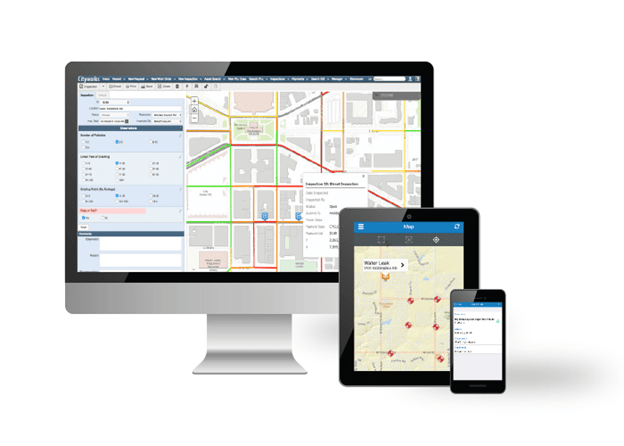
Cityworks interface displayed across desktop, tablet and mobile devices, showcasing seamless GIS-based asset management and work order tracking.
Recently, Trimble undertook a significant upgrade journey, transitioning from Cityworks 15.8x to the latest iteration, Cityworks 23x. This upgrade not only promised enhanced features but also required a meticulous installation process, including setting up two distinct sites: one companion and one core site.
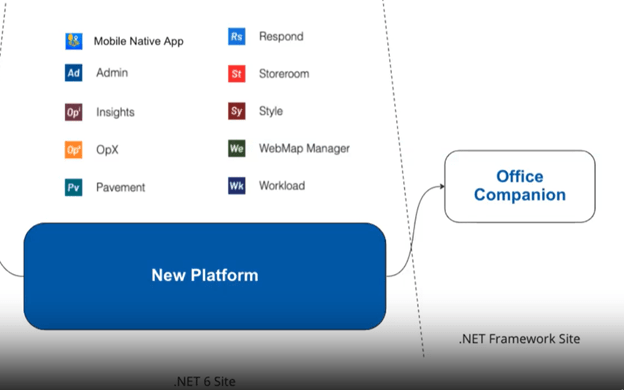
Cityworks New Platform with Office Companion: Key Plugins including Respond, Admin, Style and WebMap Manager highlighted.
The Core Site: Heart of the Deployment-
As the heart of the Cityworks deployment, the core site acts as the central hub for CW 23x. This is where you will access all the plugins from the landing page.-
What are Plugins?-
Plugins are specialized applications within Cityworks that extend its functionality and allow users to perform specific tasks. Each plugin serves a unique purpose, enhancing the overall capability of the Cityworks platform. Examples include:-
- Admin: An HTML5 app used for configuring and customizing Cityworks AMS and PLL.-
- Respond: Used to manage and track work orders, service requests, inspections and cases from start to finish, this is done alongside an interactive resizable map. You can also use Queries to populate dashboards with charts, maps, tables or embedded websites.-
- Style: Used to customize the user interface of apps compatible with Cityworks, such as Respond, Admin, Storeroom, etc. Customizations can be applied to individual users or groups of users.
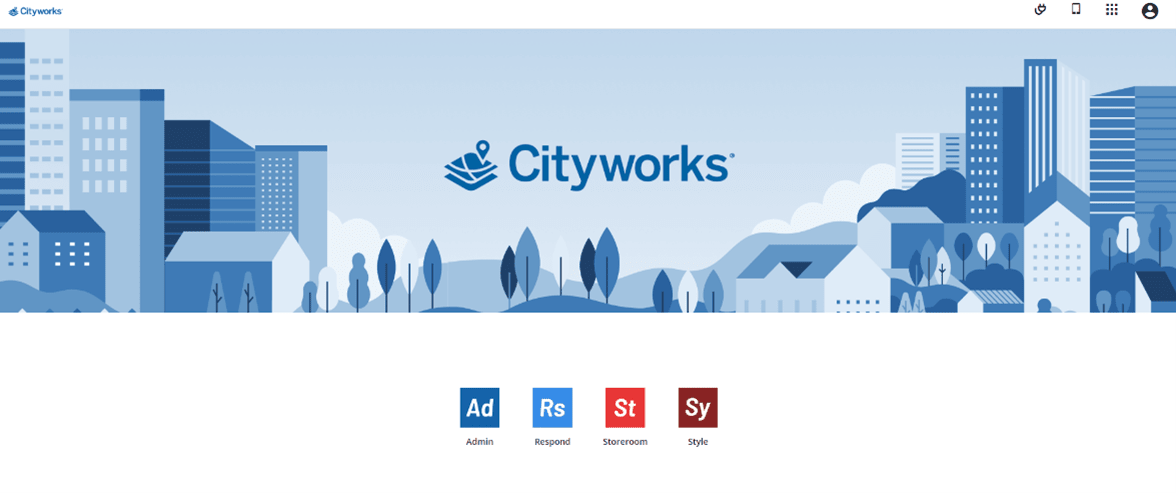
Cityworks 23.x landing page showcasing available plugins for enhanced functionality.
Installing the Core 23x Site--
-Start by downloading the Cityworks 23x Host Installer file from MyCityworks. After launching the host installer, it will guide you through the process of installing or upgrading your Cityworks 23x site.-
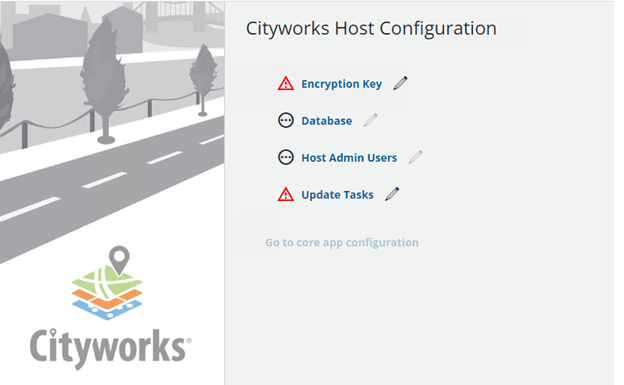
Cityworks 23x Host Installer.
Once the host installation is complete, log in to the host application to configure the core application.
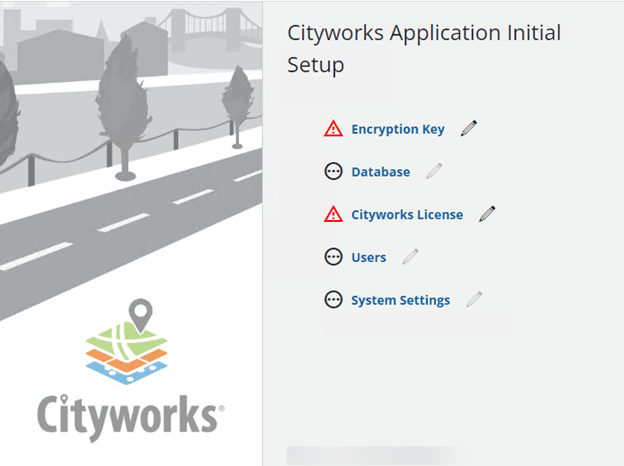
Core Application Configuration.
Installing the Office Companion Site-
Next, install the Office Companion Site, which functions as the Office version for Cityworks 23x. This installation process is similar to that of 15.8x, but you must ensure it points to the same database used for the CW 23x core site. The companion site serves as a supporting site to help users get accustomed to the plugins and access certain functionalities that may be missing from the plugins in the core site.-
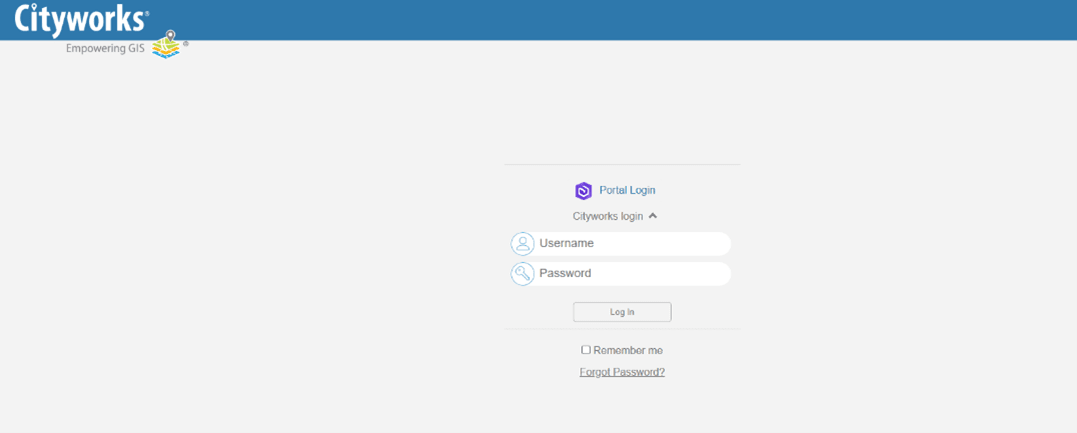 -Cityworks 23x Companion Site login page.
-Cityworks 23x Companion Site login page.
Embracing the Future-
Moving to Cityworks 23x marks not just an upgrade in the Cityworks software but a leap forward in how we work with the software. By embracing new technologies and methodologies, we position ourselves at the forefront of asset management innovation. The journey from Cityworks 15.8x to Cityworks 23x will come with its challenges but embracing this will ensure user success in the long run.--