Getting Technical – November 2025
Wondering when the 2026 Esri Canada User Conference will land on your calendar? Curious how to snag ArcGIS Pro 3.6, dive into custom widgets in ArcGIS Experience Builder or how Smart Map Search in ArcGIS Business Analyst can work for you? We’ve rounded up answers to these and a few other surprises in this month’s edition of Getting Technical. Dive in now.
Must reads
The Esri Canada 2025 User Conference was a remarkable success, bringing together GIS professionals, innovators and industry leaders from across the country to share insights, showcase groundbreaking projects and explore the future of spatial technology. Attendees engaged in inspiring sessions, and valuable networking opportunities that highlighted the transformative power of GIS. We extend our gratitude to everyone who made this event memorable and impactful. Save the date for next year’s conference on October 21-22, 2026, and get ready for another incredible gathering of Canada’s GIS community!
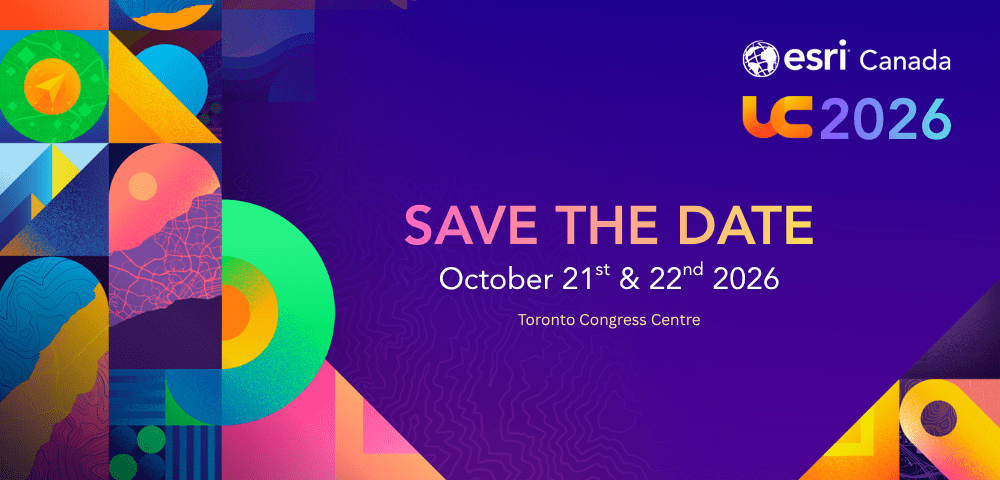
Save the date for Esri Canada User Conference 2026
ArcGIS Pro 3.6 – Now available
On November 13 2025, ArcGIS Pro 3.6 officially launched, bringing a host of productivity upgrades. Among the headline updates is a redesigned ModelBuilder interface, featuring modern visuals and enhanced usability for building repeatable analytical workflows. Download the new version today to keep up with the latest updates!
Blogs
Getting started with custom widgets in ArcGIS Experience Builder
ArcGIS Experience Builder developer edition download guide
If you’re new to ArcGIS Experience Builder or looking to deepen your understanding of customizing your applications, this guide will walk you through the essentials of getting started with custom widgets. In this blog, we cover what custom widgets are, why you should consider creating them and the prerequisites required to successfully complete this process.
Instant Apps for engagement: collecting and managing public feedback – part 1
Overview of Report and Manager deployment
Public feedback is important when forming decisions, whether you’re planning infrastructure, managing parks or running community programs, enabling a user-friendly application for collection simplifies the process for the users and data administrators. In part 1 of this 2-part series, we’ll explore how to set up the Reporter Instant App, highlight a few key settings and share some tips and tricks to keep your data collection easy and clean. Part 2 will cover using the Manager Instant app as the internal app for the data administrator. Refer to the diagram below for an overview of the workflow.
View all additional blogs on the Esri Canada Blog site.
Videos
Use Smart Map Search in Business Analyst
Looking for a smarter way to find the perfect location for your next business venture? In this GeoSnap, we show you how to use the Smart Map Search feature in ArcGIS Business Analyst to identify high-growth areas with strong population numbers. Perfect for choosing a new restaurant location!
Creating an Oriented Imagery Dataset for ArcGIS Enterprise
Have you ever wondered how to create an Oriented Imagery Dataset with ArcGIS Pro and share it as a service with ArcGIS Enterprise? This GeoSnap has you covered.
Stay up to date on all our GeoSnaps by visiting the YouTube playlist.
Training
Configuring Branch Versioning in ArcGIS
Support enterprise multiuser editing workflows
This course prepares GIS professionals and database administrators to implement branch versioning in an enterprise geodatabase using ArcGIS Pro. Learn best practices to establish branch versioning workflows that support multiuser editing and the accuracy of your authoritative geospatial data. This course is especially relevant for organizations that have deployed ArcGIS Utility Network or ArcGIS Pro Parcel Fabric.
Esri Canada seminars & webinars
The GIS Firestarter: Configure, Share, Deploy with ArcGIS Solutions
December 11, 2025
Ready to spark innovation with your GIS workflows? Discover how to navigate the challenges of modern GIS work and emerge with tools and insights that help your organization thrive. This session will guide you through how to configure, share and deploy ArcGIS Solutions that streamline workflows, enhance collaboration and deliver real impact. Whether you're aiming to enhance cross-team collaboration or accelerate solution deployment, this session will equip you with the tools and strategies to thrive.
If you missed last month’s session, visit here for the recordings archive: View recorded seminars | View recorded webinars

Service packs, patches & product support updates
Esri Support App
Download the Esri Support app to subscribe to important product updates and bug-related notifications. Also, try its newest feature – scan and solve error messages. You can also take advantage of Esri’s in-app Support AI Chatbot to answer some of your questions. This generative AI support chatbot can also be accessed on the Esri Support website.
ArcGIS Trust Center
Visit the ArcGIS Trust Center for critical security announcements and updates to privacy and compliance information.
Migrating from ArcGIS Engine
ArcGIS Engine is scheduled for retirement on March 1, 2026. In this post, we will delve into deprecation specifics, the impending retirement of ArcGIS Engine, strategies for planning your migration and an introduction to one of the key migration routes leveraging ArcGIS Maps SDKs for Native Apps.
ArcGIS and the Impact of MFA Enforcement in Snowflake
Read the FAQ to find out about Esri’s recommendations to mitigate potential disruptions.
Announcing the Deprecation of ArcGIS Maps SDK for Local Server
ArcGIS Maps SDK for Local Server is deprecated and will be retired in 2030.

Classic Esri Story Maps will be removed from ArcGIS Online in Q1 2026
The time to migrate from classic Esri Story Maps is now with its retirement date set for the Q1 2026 of ArcGIS Online. At that time, classic Esri Story Maps will be removed from ArcGIS Online and any stories created with classic Esri Story Maps will no longer be available. While the content (text, media, maps, app links, etc.) will remain in ArcGIS Online items, classic Esri Story Maps stories will no longer be accessible via their previous arcgis.com URLs.
Esri recommends all customers transition to ArcGIS StoryMaps or other current-generation ArcGIS apps to continue enjoying the latest web mapping technology and improvements in storytelling capabilities.
For more information, read the retirement announcement and review the Classic Esri Story Maps Roadmap for Retirement blog.
VB Script Support in ArcGIS
In October 2023, Microsoft announced that VBScript would be removed in three stages, after which it would no longer be available in the Windows operating system. Completion of the second phase is anticipated in 2027, at which time VBScript will be disabled by default, but remain available as a Feature on Demand; the date for the final stage is still to be released.
VBScript expressions in ArcGIS will continue to work until VBScript is fully removed from future Windows operating systems. However, users should begin to convert label, symbology and calculation expressions to supported expression languages such as ArcGIS Arcade, Python and SQL.
For more information, review the VBScript deprecation: Timelines and next steps blog.